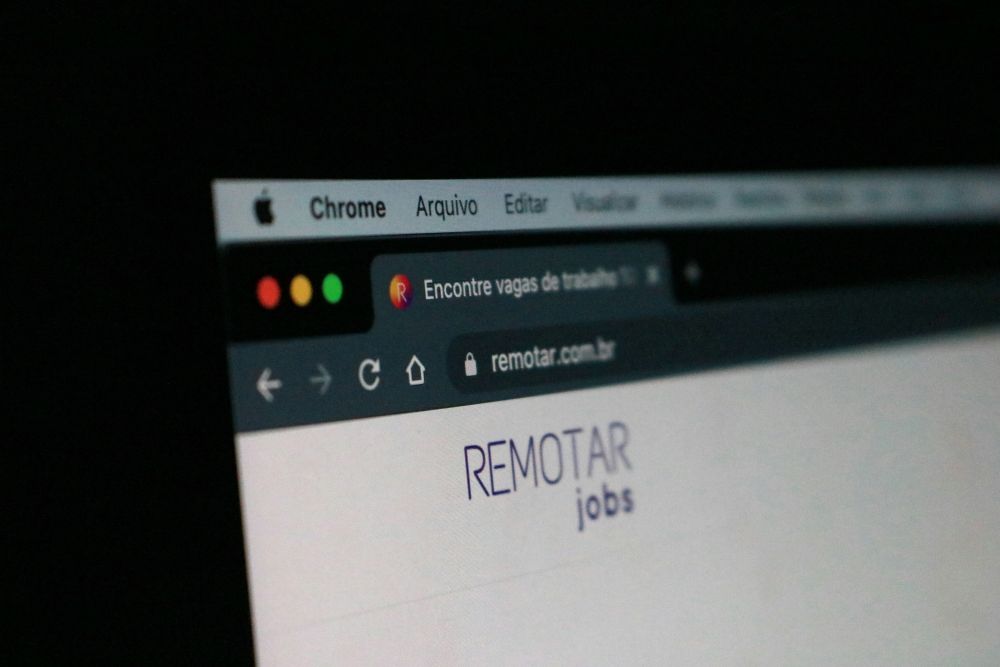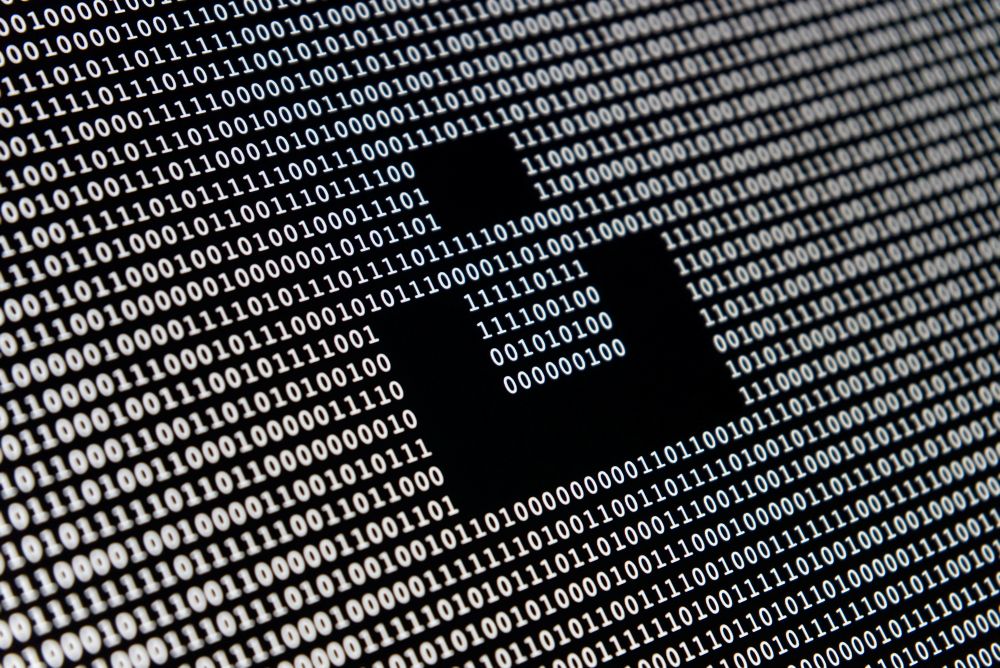Shorten. Share. Earn. Turn your links into passive income with these trusted platforms.
1. ShrtFly
Payout Rates: Up to $15 per 1,000 views
Minimum Withdrawal: $5 via PayPal, UPI, Paytm
ShrtFly is a top-tier URL shortener with fast payments, high CPM rates, and reliable tracking. With detailed analytics and support for multiple payout options, it’s a favorite for bloggers and link sharers alike.
2. Linkvertise
Payout Rates: Varies, often high in Tier 1 countries
Minimum Withdrawal: €10
Linkvertise goes beyond simple shorteners, offering customizable intermediate pages and bonus monetization options. It’s best suited for content creators who want flexibility and advanced features.
3. AdFocus
Payout Rates: Around $8–$12 per 1,000 views
Minimum Withdrawal: $10 via PayPal
AdFocus is an old but gold option for monetizing your links. With consistent payments and a simple user interface, it’s perfect for those who prefer a no-fuss experience with solid earnings.
4. Ouo.io
Payout Rates: Up to $7 per 1,000 views
Minimum Withdrawal: $5
Ouo.io is known for its stability and reliable payments. It’s been in the game for years and continues to be a solid pick for beginners and veterans alike.
5. Exe.io
Payout Rates: Up to $20 per 1,000 views in some countries
Minimum Withdrawal: $3 via PayPal or Bitcoin
Exe.io offers high CPMs, quick withdrawals, and a user-friendly dashboard. It supports a wide range of countries and is perfect for global audiences.
💡 Tip: Always read the terms of each site and avoid spamming your links. Quality traffic = better earnings!